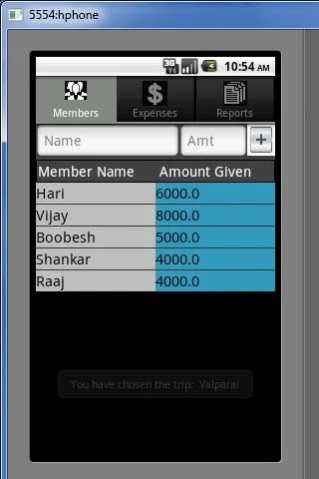Trip Manager 5
Free Version
Publisher Description
Trip Manager - Trip Expense Manager is useful for people who organize outings or trips.
Trip Expense Manager is useful for people who organize outings or trips with their friends and family. This app helps you in keeping track of the amount given by each member in trip and the expenses of the entire trip. The Report Tab will provide the complete information of per head expense, the amount that needs to be refund to a member or the amount that member owes to pay the organizer. This app can be used not only for trip expenses but also for any kind of expense sharing needs.
Below is the functionality in this app.
1. Create Trip by giving trip name and no. of days.
2. Manage Trip - Shows list of trips created. The Trip Details can be edited by long pressing the list item.
3. Clicking on a trip from the list will take you to a tab layout.
4. Members Tab - Member name and initial amount paid by the member can be entered. Long Pressing the member tab would enable you to edit the member name and amount again.
5. Expense Tab - Expense Type and expense amount can be entered in this tab. Pressing the menu button will give a option to add new expense types and delete the existing expense types. Long press on any of the expense in the list will give a screen where you can change expense type, amount. Also customize your expense to specific members.
6. Reports Tab will give the final balance sheet, for each member per head expense, refunds and money owed if any.
Hope you enjoy this App !!! Reviews are welcomed !!
About Trip Manager
Trip Manager is a free app for Android published in the Recreation list of apps, part of Home & Hobby.
The company that develops Trip Manager is Harishankar N. The latest version released by its developer is 5. This app was rated by 1 users of our site and has an average rating of 4.0.
To install Trip Manager on your Android device, just click the green Continue To App button above to start the installation process. The app is listed on our website since 2012-10-20 and was downloaded 10 times. We have already checked if the download link is safe, however for your own protection we recommend that you scan the downloaded app with your antivirus. Your antivirus may detect the Trip Manager as malware as malware if the download link to h.pkg.main is broken.
How to install Trip Manager on your Android device:
- Click on the Continue To App button on our website. This will redirect you to Google Play.
- Once the Trip Manager is shown in the Google Play listing of your Android device, you can start its download and installation. Tap on the Install button located below the search bar and to the right of the app icon.
- A pop-up window with the permissions required by Trip Manager will be shown. Click on Accept to continue the process.
- Trip Manager will be downloaded onto your device, displaying a progress. Once the download completes, the installation will start and you'll get a notification after the installation is finished.